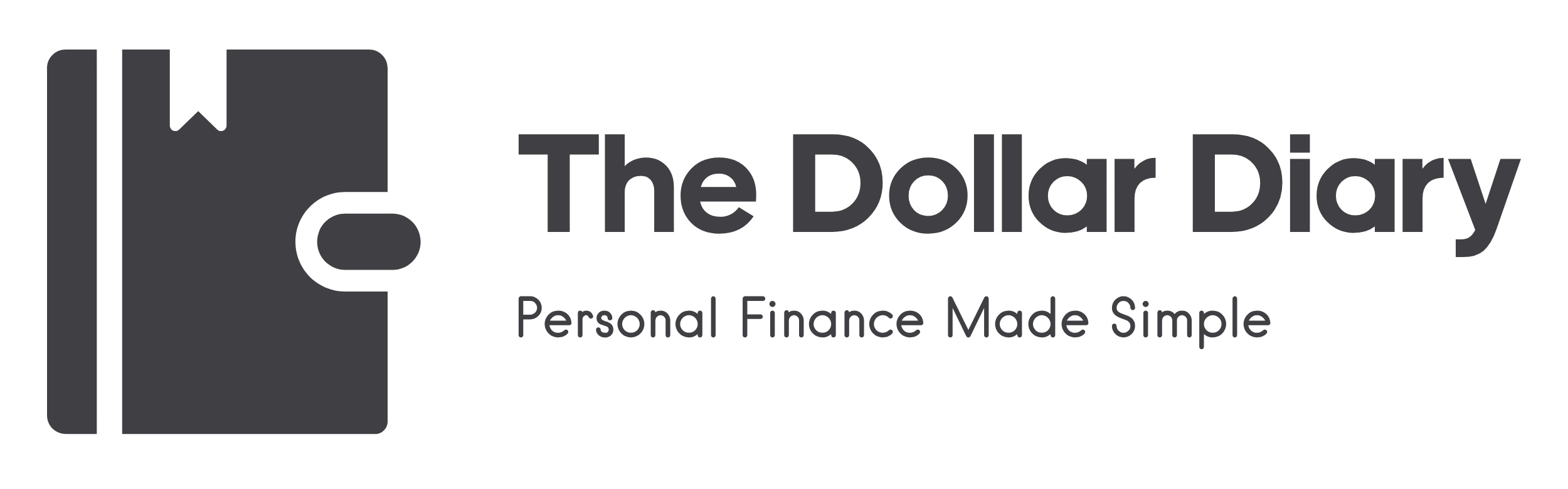So you’re ready to get your money under control. That’s awesome! But finding the best free budgeting apps for beginners can be tricky. When you start looking, you’ll quickly realize that “free” doesn’t always mean actually free. Most apps dangle basic features in front of you, then hit you with a paywall the moment you try to do anything useful.
You’re trying to save money, not spend it on fancy budgeting software. Fortunately, there are still some genuinely free budgeting apps out there in 2025 that work for beginners without nickel-and-diming you to death.
Let me break down the best free budgeting apps for beginners—both completely free and affordable paid ones—so you can pick the right tool and actually start making progress with your money.
The Best Free Budgeting Apps for Beginners
Honeydue
So here’s something cool—Honeydue is actually completely free. Like, actually free-free. No premium tier hiding the good stuff. It runs on optional tips (between $1-$10 a month) if you want to support them, but you get full functionality either way. And it’s specifically built for couples, which makes it different from everything else out there.
What You Get
Automatic syncing with over 20,000 banks through Plaid. Unlimited accounts – checking, savings, credit cards, loans, investments. Granular privacy controls where you choose what to share per account: full access, balance only, or nothing at all.
Spending limits by category with alerts when approaching limits. Bill reminders with notifications up to a week before due dates. In-app chat to discuss transactions and leave comments between partners.
Bill splitting calculator with PayPal and Venmo links for easy settling up. Automatic transaction categorization into preset or custom categories. Bank-level 256-bit encryption and multi-factor authentication. Mobile-only access (iOS and Android).
How It Works
Honeydue uses retrospective budgeting, which means it tracks where your money went rather than planning where it will go. Transactions automatically categorize as they come in. You set monthly spending limits for different categories, and when you’re approaching them, you get notified.
The privacy controls let you customize sharing per account, so you can share finances without merging everything. Both partners see real-time updates as transactions come through. The in-app chat lets you discuss specific charges right where you see them—no jumping to text messages or other apps.
The Good Stuff
Being completely free with no premium paywall is huge. You’re not constantly being upsold or hitting feature limits. The automatic categorization saves you from manually entering every coffee purchase, which gets old fast with other apps.
Those privacy controls are relationship-saving. You get transparency without losing all independence—your partner sees you’re staying within budget without seeing every single purchase. That balance matters.
The in-app chat genuinely reduces money arguments. Seeing a mystery charge and being able to immediately ask “what’s this?” right there prevents those frustrating conversations later. The bill splitting with payment links makes settling up actually happen instead of “I’ll pay you back later” that never happens.
Setup takes minutes, not hours. The interface is intuitive enough that both partners can figure it out without a tutorial.
The Not-So-Good Stuff
Mobile-only means no desktop version. If you prefer planning your budget on a laptop with a full keyboard and big screen, you’re out of luck. Some users report syncing issues with certain banks, which creates frustration when transactions don’t appear or appear twice.
The retrospective approach means no forward planning tools. You can’t sit down and plan next month’s budget before it starts. You’re always looking backward at what you spent, not proactively allocating money.
You’ll need to manually set up your budget categories and limits—nothing’s pre-configured. And if you’re using it solo, the entire experience feels incomplete. The privacy controls, partner chat, bill splitting—it’s all built for two people. Using it alone is like eating dinner at a table set for two by yourself.
Compared to apps with investment advice, detailed reports, or debt payoff calculators, it’s pretty basic.
Who Should Use This
Couples who want financial transparency with boundaries. Perfect if you’re living with a partner and tired of the “I thought you paid that” or “How much did you spend this month?” conversations.
But if you need advanced financial planning, detailed reports, or you’re budgeting solo, this isn’t the right fit.
SoFi Insights
SoFi Insights is one of those apps that surprises people because it’s actually free and you don’t even need to be a SoFi customer to use it. Wild, right? Most financial companies lock everything behind “become our customer first,” but SoFi just… doesn’t.
What makes this app different is that it’s less about strict budgeting and more about giving you the complete financial picture.
What You Get
Aggregates unlimited accounts from over 12,000 financial institutions using Plaid. Tracks net worth with automatic daily updates. Monitors credit score weekly using TransUnion VantageScore 3.0 (not FICO).
Tracks spending with auto-categorization and visual charts. Monitors investment and property values, including home estimates. Bill pay available for SoFi Checking account holders.
Personalized financial insights and recommendations based on spending patterns. Free 30-minute financial planning consultation for SoFi customers. 256-bit encryption and two-factor authentication. Available on mobile (primary) and web (limited).
How It Works
SoFi Insights relies on retrospective budgeting—it tracks your past spending and income, then presents patterns and offers suggestions for limits without forcing strict allocations. You can set targets if you want, but there’s no forward-planning or enforcement.
The app shows you everything at once: bank accounts, credit cards, investments, property values, and credit score—all in one dashboard. It’s more like having a financial mirror than a strict financial coach. The app will suggest “Hey, you might want to set a limit here,” but it won’t yell at you if you ignore it.
The Good Stuff
Completely free and open to non-SoFi customers is rare. Most apps this comprehensive cost money or require you to be a customer. The dashboard unifying all your financial data in one place means you’re not hopping between your bank app, investment app, and credit monitoring app.
Weekly credit score monitoring comes built-in without extra cost. The mobile app is intuitive—you’ll figure it out in about two minutes without needing a tutorial. For SoFi users, those free financial planner consultations are valuable—that would cost you $100-300 elsewhere.
The lack of aggressive upselling is refreshing. Yeah, they suggest SoFi products, but it’s not constant nagging.
The Not-So-Good Stuff
The budgeting tools are basic compared to dedicated budgeting apps. You won’t find detailed reporting, proactive planning, or envelope budgeting features. Some users run into syncing issues where transactions get double-counted, especially with transfers between your own accounts. That throws your numbers off and defeats the purpose.
Category customization is limited—you’re mostly stuck with their preset categories with only minor editing. No CSV or Excel export means if you’re a spreadsheet person who wants to analyze your own data, you’re locked out.
The credit score uses VantageScore instead of FICO, so it might not match what lenders actually see when you apply for a loan. The web dashboard feels half-baked compared to the mobile app—less features, clunkier interface. Customer support is minimal, and the frequent SoFi product suggestions get old after a while.
Who Should Use This
Anyone wanting an easy, free net worth tracker plus basic credit monitoring. Especially great for SoFi users or anyone comfortable with retrospective budgeting who wants to see their complete financial picture in one place.
But if you’re detail-oriented and need robust budgeting controls, data exports, or precise category customization, you’ll feel limited quickly. This is more of a financial dashboard than a hardcore budgeting tool.
EveryDollar
EveryDollar is Dave Ramsey’s budgeting app, and if you’ve ever listened to his show, you know exactly what to expect here: zero-based budgeting. That means every single dollar you make gets assigned a job before the month even starts. Income minus expenses equals zero. Nothing sits around unassigned.
What You Get (Free Version)
Clean, simple zero-based budget planner with customizable categories. Sinking funds for savings goals that rollover month to month. Bill reminders and progress tracking for Baby Steps (Steps 1–7). Real-time budget sharing between partners via a single shared account (no individual histories).
Accessible on both mobile and web (browser desktop fully supported). Manual expense entry only—bank connections not included with free version.
What Costs Money
EveryDollar Premium costs $17.99/month or $79.99/year. Adds: automatic bank syncing for transaction import, paycheck planning to split budget by pay period, reporting and CSV export, group coaching access, financial insights, net worth tracking, and priority customer support.
Premium trial lasts 14 days and requires card info upfront.
How It Works
Zero-based budgeting means you plan ahead—telling every dollar where to go before you spend it. You sit down at the beginning of the month, set up your budget, assign amounts to each category, and the goal is to have income minus expenses equal exactly zero. Everything is allocated before the month starts.
With the free version, you manually enter every transaction. You buy coffee, you open the app and log it. This creates a manual workflow: plan the budget → spend money → enter the transaction → check against your budget.
Even with Premium’s automatic bank syncing, the app doesn’t auto-categorize transactions by merchant. You still manually assign every imported transaction to a category. Premium saves you from typing in amounts, but you’re still going through each transaction deciding where it belongs.
The Good Stuff
The interface is intuitive and clutter-free—you won’t feel overwhelmed. Zero-based budgeting prevents overspending because you’ve already told every dollar where to go before the month starts. There’s no “I didn’t realize I spent that much.”
The free tier is actually usable for basic needs, unlike some apps that are basically glorified trials. Good ratings on both iOS and Android show the user experience works. Sinking funds rolling over month to month makes saving for irregular expenses realistic.
Baby Steps integration gives you a clear roadmap if you’re following that plan. The manual entry, while tedious, forces you to think about every purchase. For beginners overwhelmed by fancy features, this simplicity is actually a strength.
Working on both mobile and web gives you flexibility—budget on your laptop or phone.
The Not-So-Good Stuff
All transactions must be manually assigned to categories—even with Premium. You’re paying for imports but still categorizing everything yourself. Budget sharing uses one shared login, so you can’t track who spent what individually.
No credit card support at all—including American Express. This aligns with Ramsey’s anti-debt philosophy but creates practical problems if you responsibly use cards for points or convenience. No debt payoff calculators or investment tracking either.
Some users report syncing problems with select banks on Premium, which defeats the purpose of paying for automation. Detailed reports and analysis only available with Premium—free keeps it basic. Some data sharing with advertisers raises privacy concerns. That 14-day trial feels short when you’re deciding if it’s worth $80-215 annually.
Who Should Use This
Beginners, couples, or anyone seeking very structured, manual zero-based budgeting. If you’re a Dave Ramsey fan following the Baby Steps, this is the natural choice.
If you want structured budgeting and don’t mind entering everything yourself, the simplicity works. But if you need automation, analytics, or integrated credit and investment tracking, look elsewhere. This is bare-bones budgeting focused on the Ramsey method.
Goodbudget
Remember when people used to budget with actual cash in labeled envelopes? “This envelope is for groceries, this one’s for gas, this one’s for going out to eat”? Goodbudget takes that concept and makes it digital. You create virtual envelopes for different spending categories, and when an envelope’s empty, you’re done spending in that category until next month.
What You Get (Free Version)
10 regular envelopes for month-to-month spending plus 10 annual or goal envelopes for long-term savings goals. Use on up to 2 devices with real-time syncing. Manual transaction entry only—no automatic bank syncing.
Track 1 bank account. 1 year of transaction history and core reports (income vs. spending by envelope). Debt payoff tracking. Scheduled and recurring transactions. Split transactions across multiple envelopes. Envelope fills for flexibility.
CSV export and bank file upload for data management. Access via web, iOS, and Android. Community forum support.
What Costs Money
Goodbudget Premium costs $10/month or $80/year. Adds: unlimited regular and annual envelopes, automatic bank syncing (some users report occasional connection bugs), unlimited accounts, use on up to 5 devices, 7 years of transaction history, and email customer support.
How It Works
The envelope approach is hands-on budget management. You create envelopes for essential spending and savings categories, then allocate money to each envelope at the beginning of the month. When you spend money, you tap that envelope and record the transaction. You literally see the money leaving the envelope.
With the free version, you manually enter every transaction. Even with Premium and automatic syncing, you still manually assign every transaction to an envelope. The app imports your transactions but doesn’t automatically categorize them—you’re deciding “This Kroger purchase goes in groceries” for each transaction.
The Good Stuff
The free version is practical for beginners and visual budgeters. The envelope approach teaches spending discipline in an intuitive way—you can literally see your money running out, which hits differently than abstract numbers.
Real-time syncing means when one partner spends from the groceries envelope, the other person sees it update immediately. No “Did you already spend that?” confusion.
Debt tracking and CSV export included with free is generous compared to other apps. The interface is straightforward—you won’t get lost. Web, iOS, and Android access means you can check your budget from anywhere. The community forum is actually helpful when you have questions.
For visual learners, seeing “I have $200 left in my groceries envelope” feels more tangible than “Food: $200 remaining.” The metaphor makes spending feel real.
The Not-So-Good Stuff
Manual entry required on free tier means time spent inputting every transaction. Even with Premium, every transaction must be manually assigned to envelopes—no automatic categorization saves you that work.
The free plan’s 10 regular envelopes fills up fast. You need separate envelopes for groceries, dining out, gas, entertainment, clothing, personal care, utilities, subscriptions, pet expenses, and household items—that’s already 10. Add one more category and you’re stuck.
With only 1 bank account tracked on free, multiple checking or savings accounts aren’t supported. Premium bank sync can be unreliable with some institutions, which defeats the purpose of paying for automation.
Who Should Use This
Beginners, visual learners, or couples wanting envelope-style budgeting for simple household finances. If you struggle with abstract numbers and need that visual representation of money leaving envelopes to understand your spending, Goodbudget works.
Just know you’ll probably outgrow it if your financial life is even moderately complex. The 10-envelope limit and single-account tracking get restrictive quickly.
Fudget
Okay, so Fudget is what happens when someone says “What if we just made a budgeting app that does literally nothing fancy?” And honestly? Sometimes that’s exactly what you need.
There’s no bank connection. No automatic anything. No complicated features or overwhelming menus. You just… track your income and expenses. That’s it. You type in “Got paid $1,200” and “Spent $45 on groceries” and the app shows you what’s left.
What You Get (Free Version)
Up to 5 budgets with a total of 250 entries across all of them. Mark entries as paid. Star recurring entries (must manually add each time; no auto-repeat). Carry over balances between budgets. Add notes to entries.
Basic charts (simple spending visuals). Works offline. Passcode/biometric security. Search and filter entries. Drag, reorder, move, and copy budgets and entries. Multiple currency support. Multi-language interface.
Supports iOS, Android, Mac, and Windows.
What Costs Money
Fudget Plus costs $14.99 for 6 months or $19.99/year. Adds: syncing across devices (real-time cloud sync), unlimited budgets and entries, organize budgets into folders, CSV export, printing budgets/entries, reminders for budgeting tasks, advanced sorting (by name, amount, date), color theme customization, calculator shortcuts, and “Partials” feature for variable/ongoing budget items (e.g., groceries/gas).
How It Works
Bare-bones simplicity. You create a budget, enter your income, enter your expenses, and watch the balance go up and down. No categories within the budget (just one big list), no automatic categorization, no bank syncing, no fancy analytics.
250 entries sounds like a lot until you’re actually tracking daily expenses. Coffee four times a week, grocery store twice, gas once, a few bills, some online purchases—that’s maybe 50-70 entries a month. Four to five months of tracking, then you hit the limit.
Without device syncing on free, you’re stuck using it on just your phone or one computer.
The Good Stuff
Extremely simple—start budgeting in 60 seconds. No tutorial, no complicated setup. Open it, create a budget, start typing. Done.
No bank connection required means excellent privacy. No data shared with financial institutions, no security concerns about linking accounts. Everything’s local to your device unless you pay for cloud sync.
Works completely offline—track expenses without internet. Perfect for traveling or keeping your budget data off the cloud. Premium version is affordable at $20/year if you outgrow free limits.
Available on both mobile and desktop platforms gives you flexibility. Genuinely perfect for project-based budgeting—weddings, renovations, vacations, one-time events.
The Not-So-Good Stuff
Everything is manual entry—no automation, no bank syncing, no recurring scheduled transactions that auto-add. Free version limits you to 5 budgets and 250 entries total (not per budget), which runs out quickly with daily expense tracking.
No category breakdown within a budget. Each budget is one big list—no subcategories for groceries vs. dining out vs. entertainment. Free version doesn’t sync across devices—you’re stuck on one phone or computer.
Reporting is very basic—totals and simple charts only. No detailed analytics, spending insights, or trend analysis. No per-category transaction history (because there aren’t categories). No predictive suggestions or recommendations.
Who Should Use This
Anyone wanting the absolute simplest possible budgeting tool without fancy features. Excellent privacy, easy offline access, zero learning curve.
Ideal for project or event tracking, one-off budgeting tasks, or very simple personal budgets. Planning a specific event, tracking a temporary project, or just want to see “Am I making more than I’m spending?” without complications—Fudget works.
But for ongoing complex financial management, limitations frustrate quickly. If you need multiple categories, detailed reports, automatic syncing, or track lots of transactions, you’ll outgrow this fast.
How to Choose the Best Free Budgeting App for Beginners
Now that you’ve seen the best free budgeting apps for beginners, here’s a simple decision tree:
Are you budgeting with a partner? → Honeydue (free)
Want the simplest possible app? → Fudget (free, ultra-basic)
Need to see your complete financial picture (net worth, investments, credit)? → SoFi Insights
Want structure and guidance for budgeting? → EveryDollar (free with manual entry)
Love the envelope budgeting concept? → Goodbudget (free but limited)
Can’t decide? → Start with SoFi Insights—it’s free, comprehensive, and you can always add a specialized budgeting app later.
My Personal Choice
For what it’s worth, I personally use SoFi Insights as my primary budgeting and financial tracking tool. It comes included with my SoFi banking and investment accounts, which is convenient since I already use them for my everyday finances.
The fact that it’s completely free with no upselling pressure, includes credit monitoring, and tracks my net worth all in one place makes it perfect for my needs. Additionally, I like seeing my complete financial picture—checking accounts, savings, investments, credit score—in a single dashboard without jumping between different apps.
That said, what works for me might not work for you. Ultimately, the best budgeting app is the one you’ll actually use consistently. Don’t spend weeks researching—pick one from this list, download it today, and start tracking for 30 days. After all, you can always switch later.
Your Next Step
You’ve now seen the best free budgeting apps for beginners available in 2025. Here’s the thing—they don’t work if you don’t use them. Revolutionary insight, right?
But seriously, the biggest mistake people make is spending weeks researching the “perfect” app and never actually starting.
Pick one of these apps RIGHT NOW (not tomorrow, not Monday—now). Download it. Then, link your accounts or commit to manual entry. Set up a basic budget using the 50/30/20 rule. Finally, set a reminder on your phone to check it three times this week.
You don’t need the perfect app. Similarly, you don’t need to understand every feature. You just need to start.
Remember: You went from someone who avoided thinking about money to someone reading a detailed guide about budgeting apps. That’s already huge progress. Now take the final step and actually download one.
Your future self—the one not stressed about money, not overdrafting, actually taking that vacation—will thank you.
Now stop reading and go download an app.